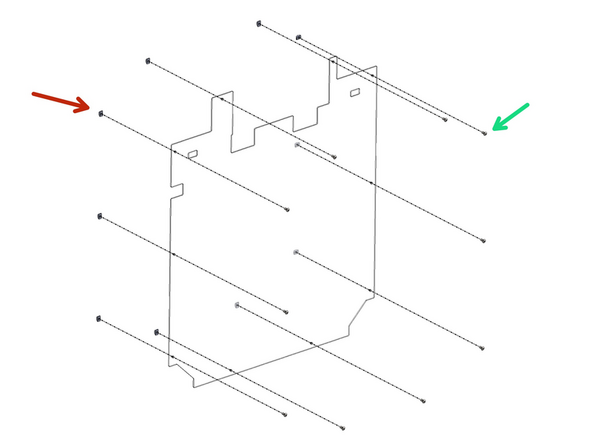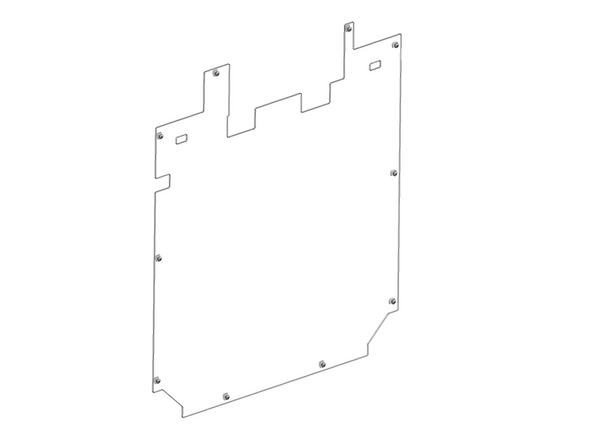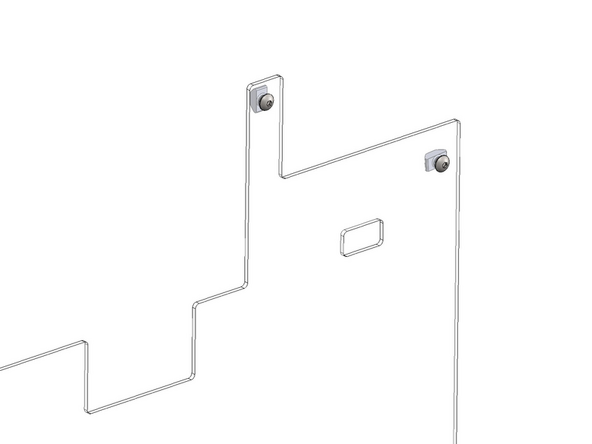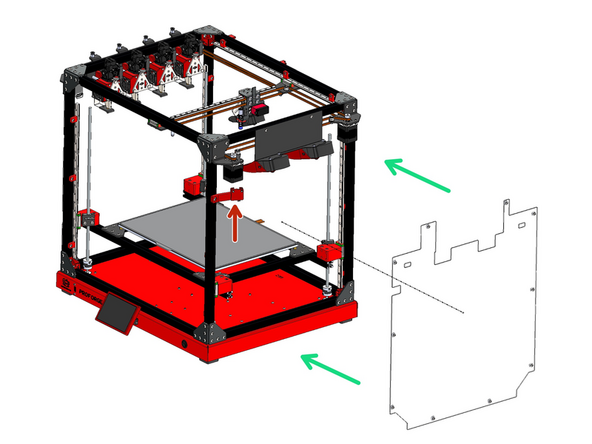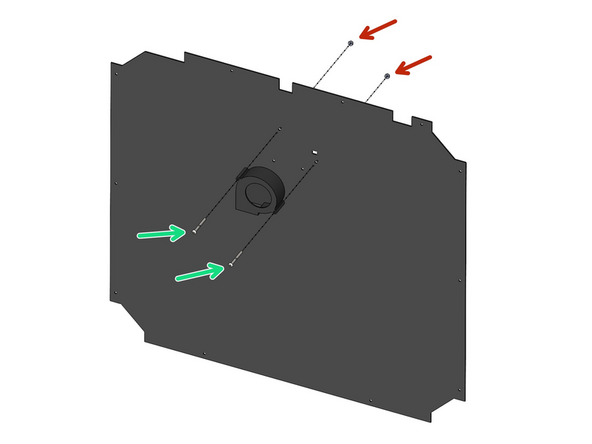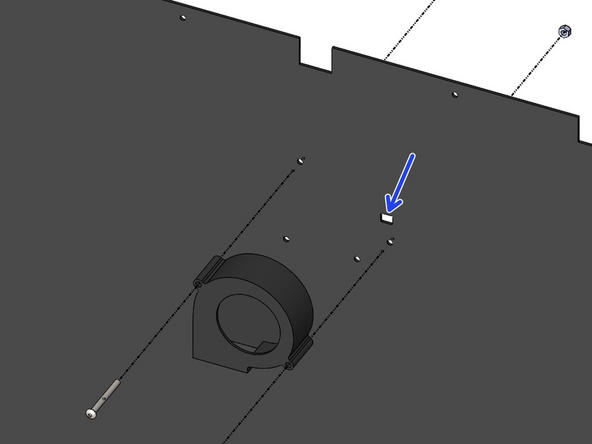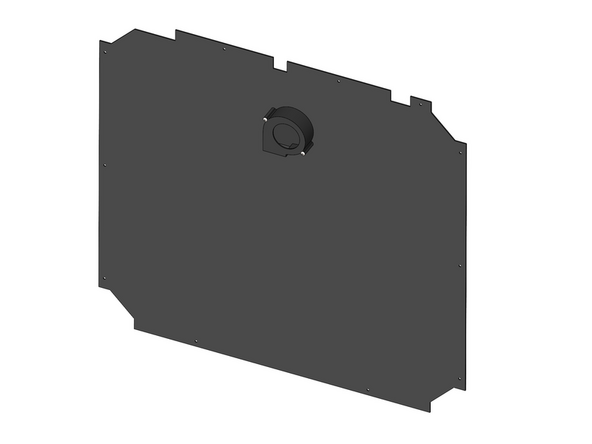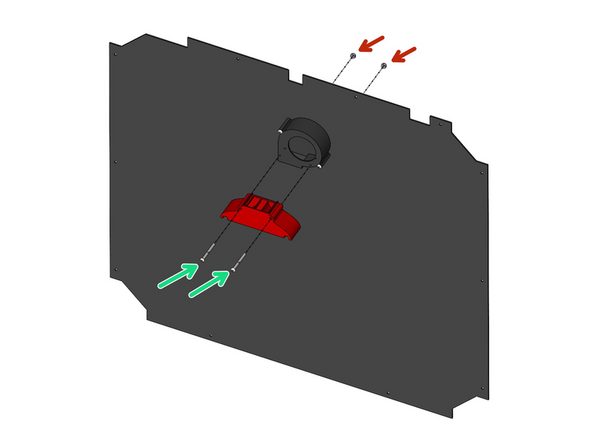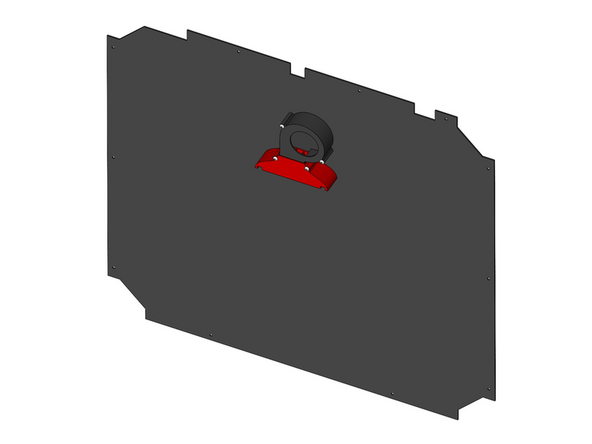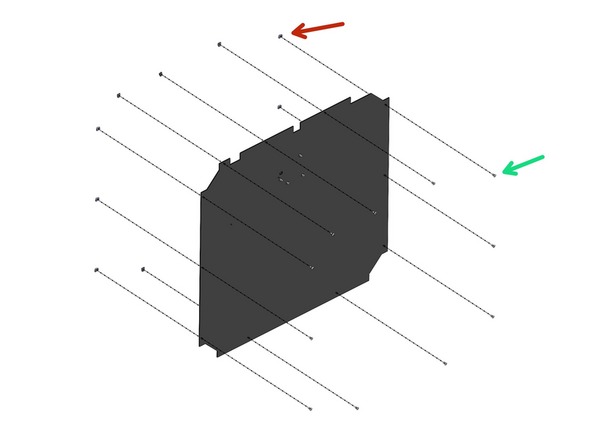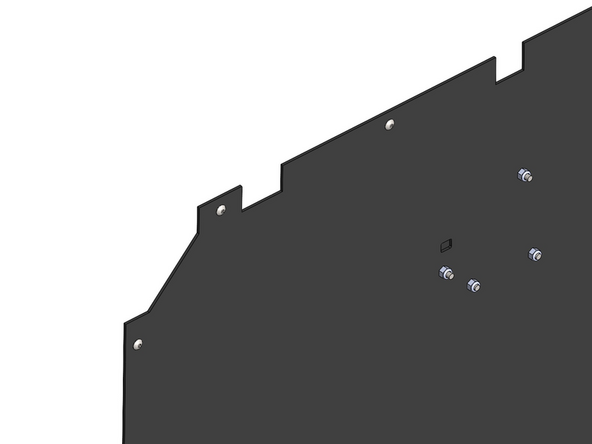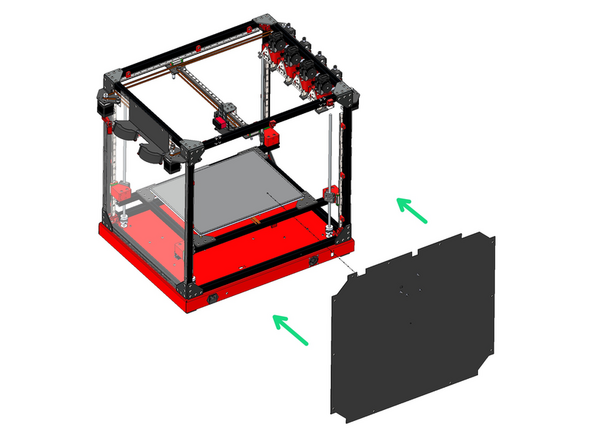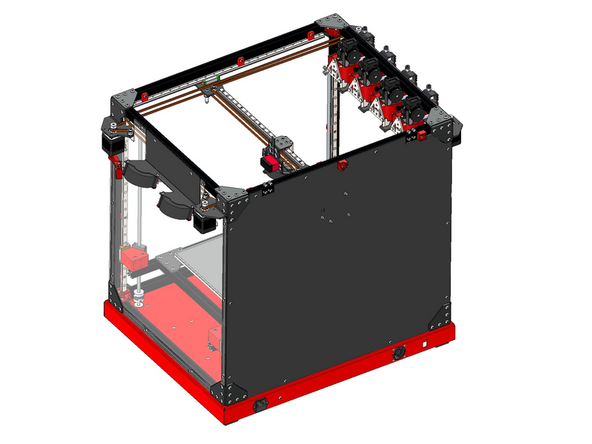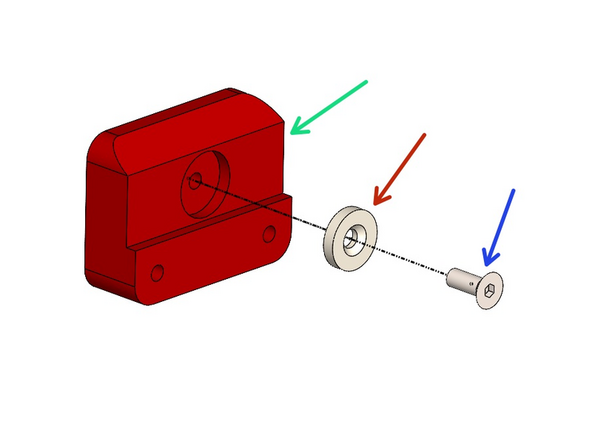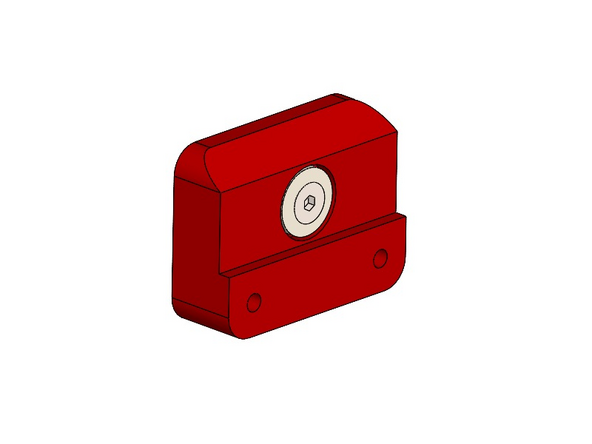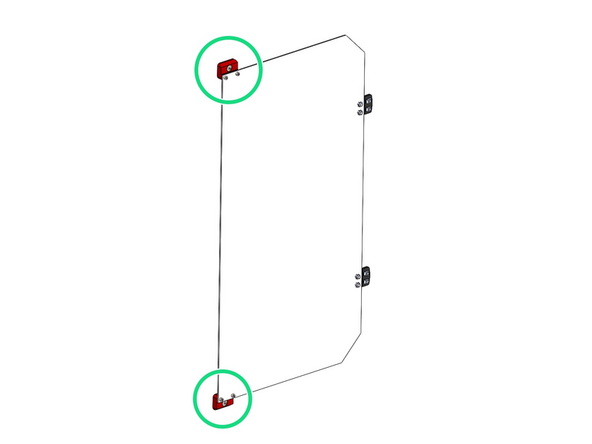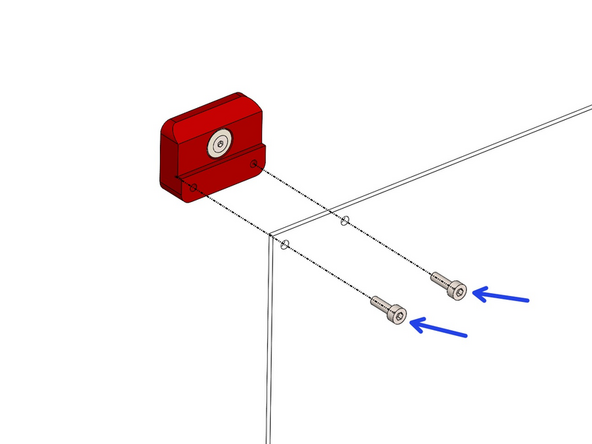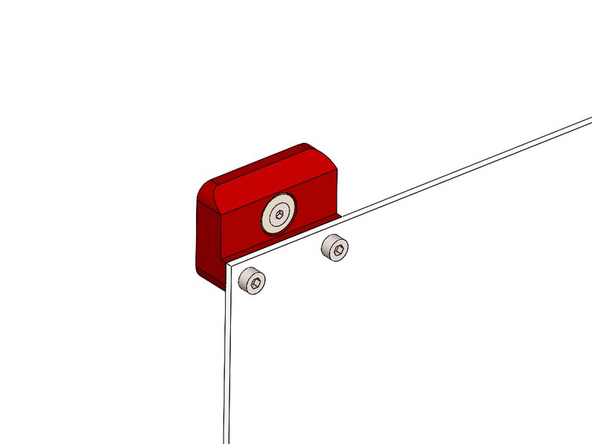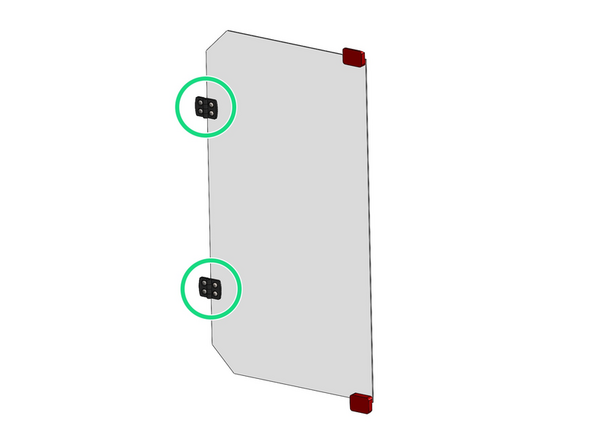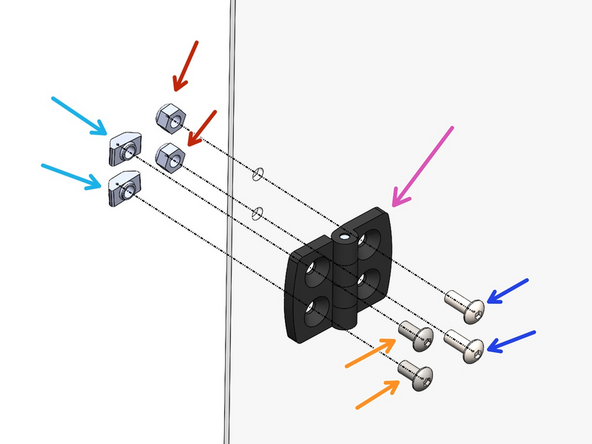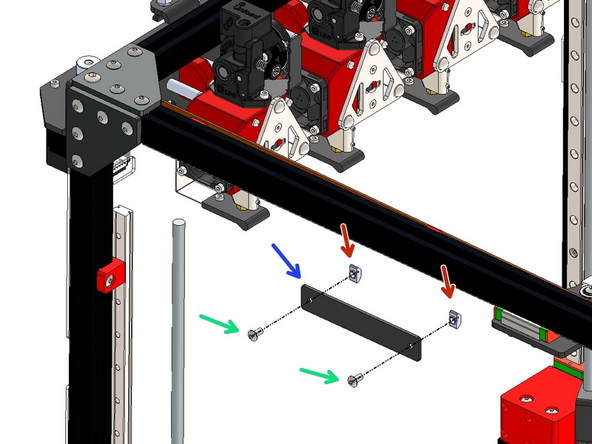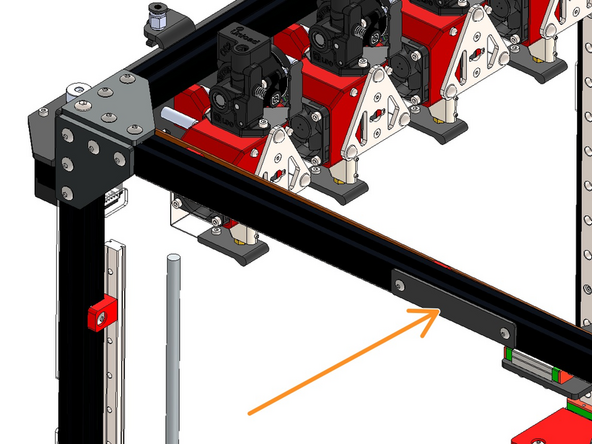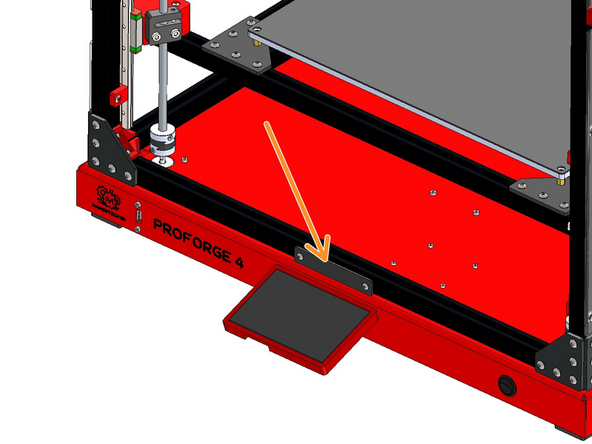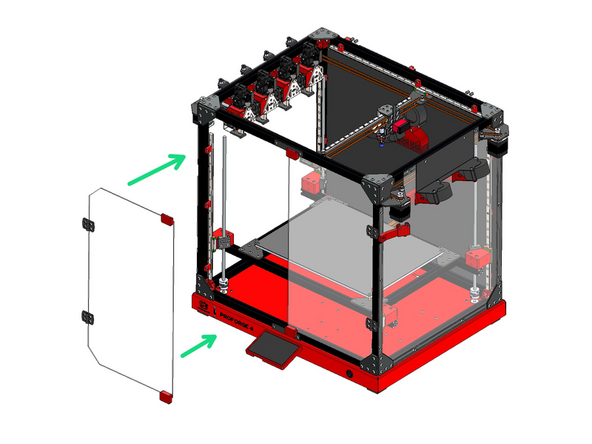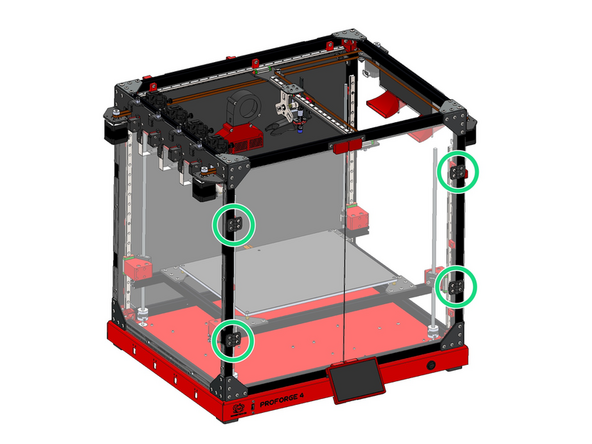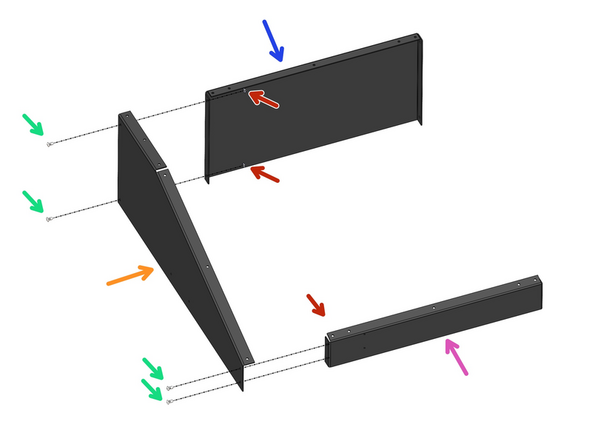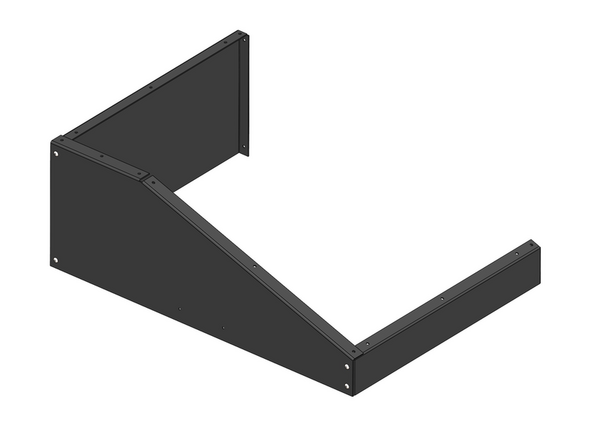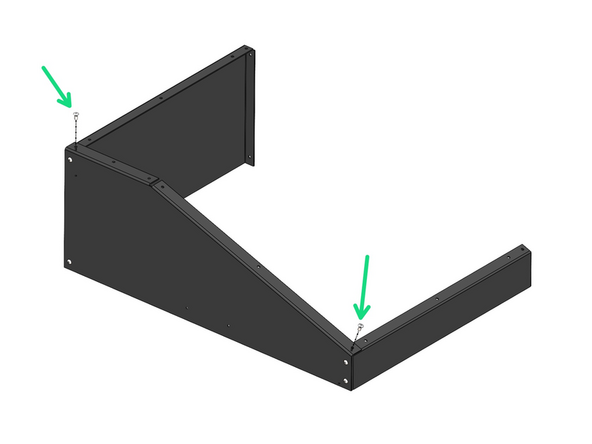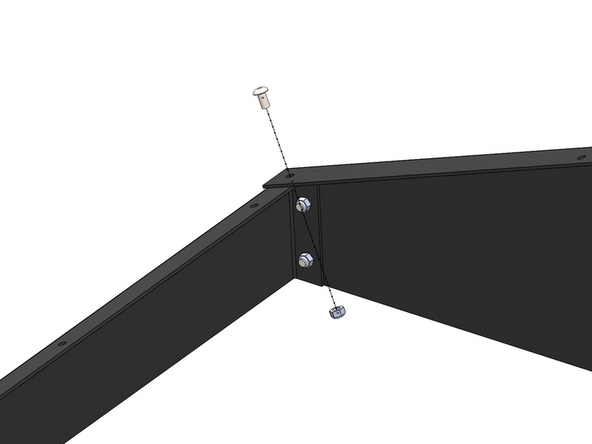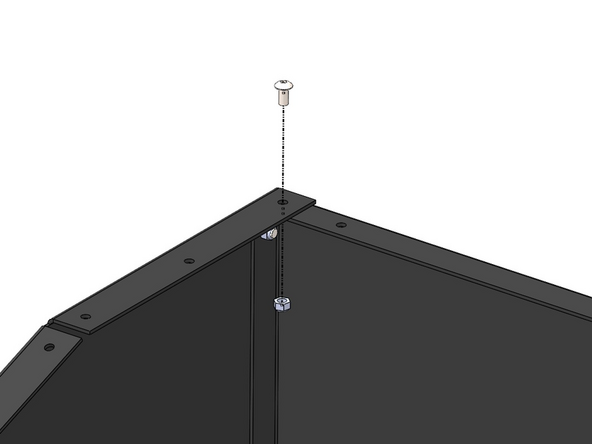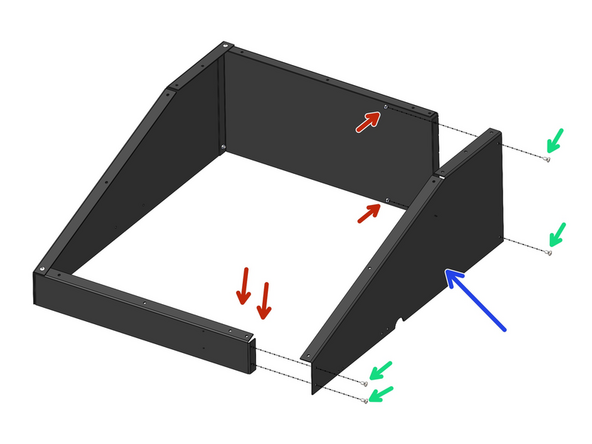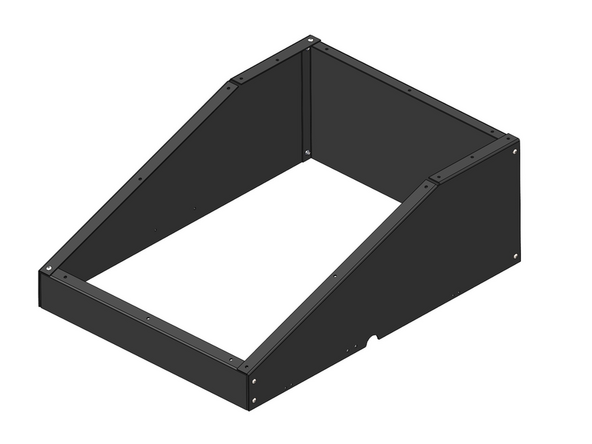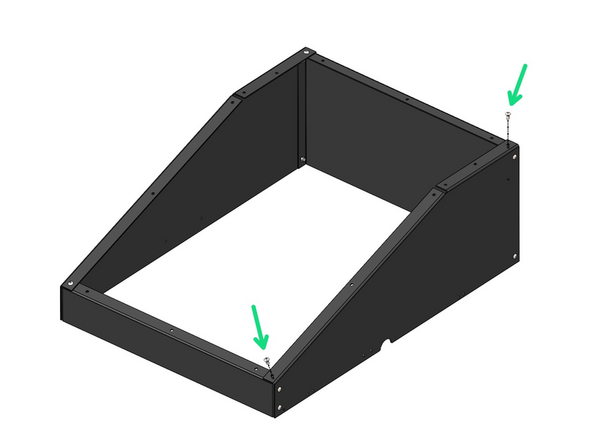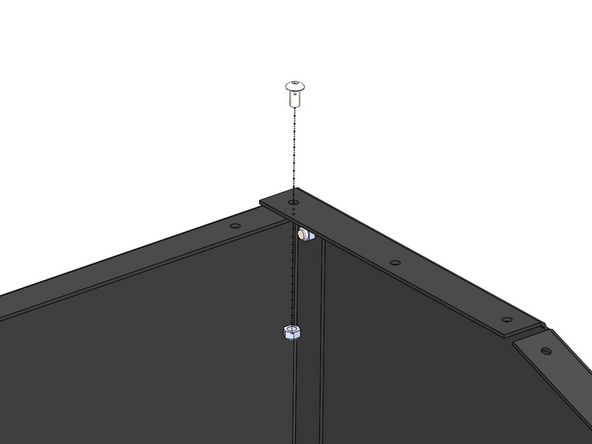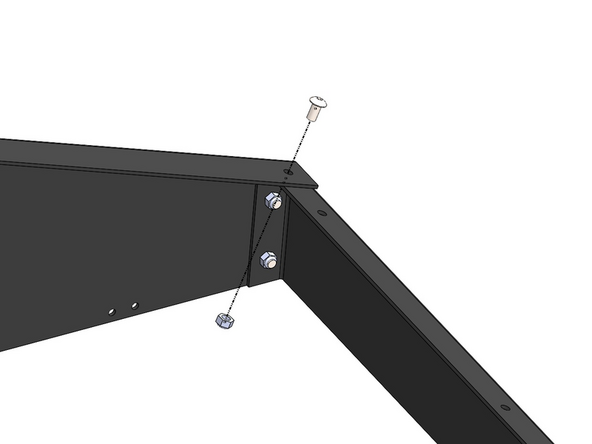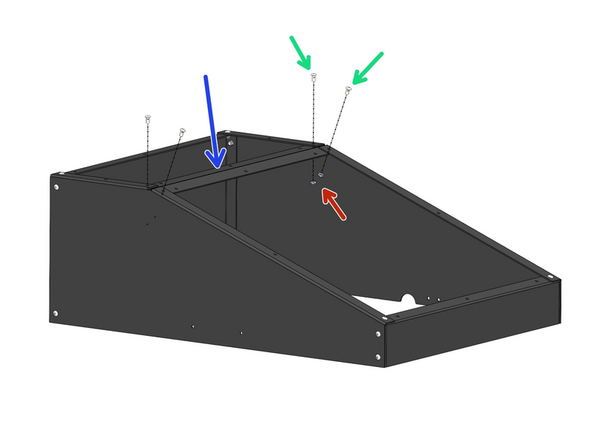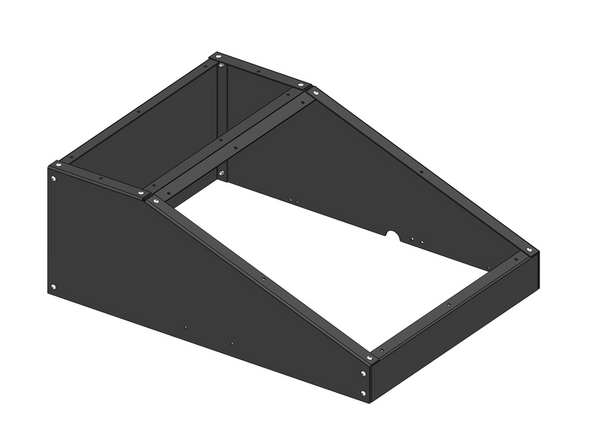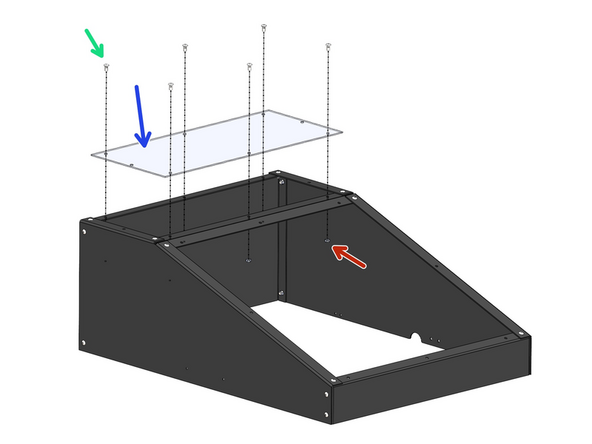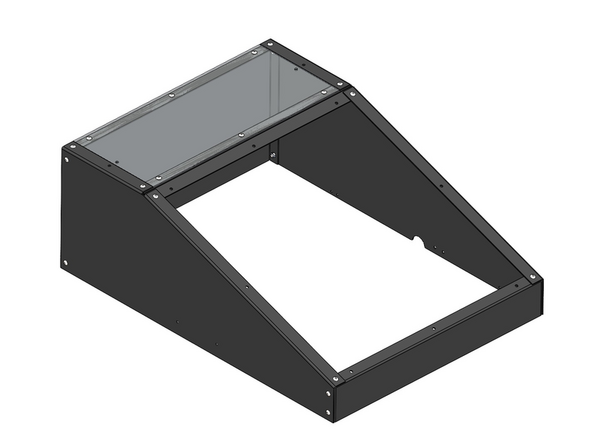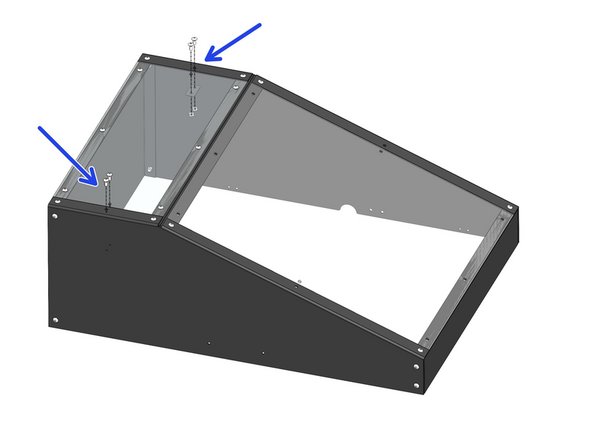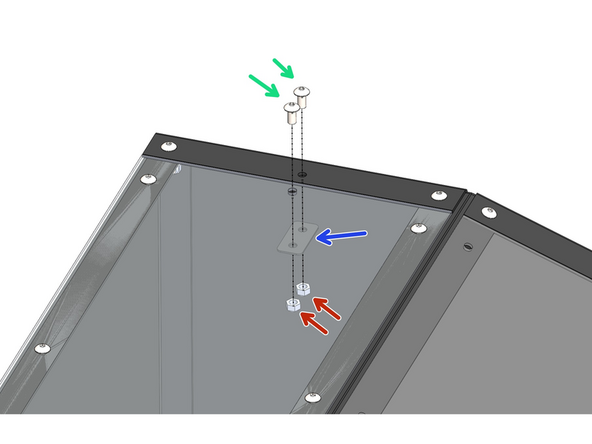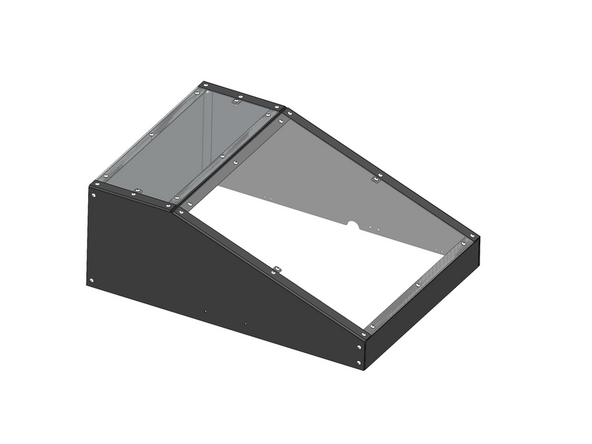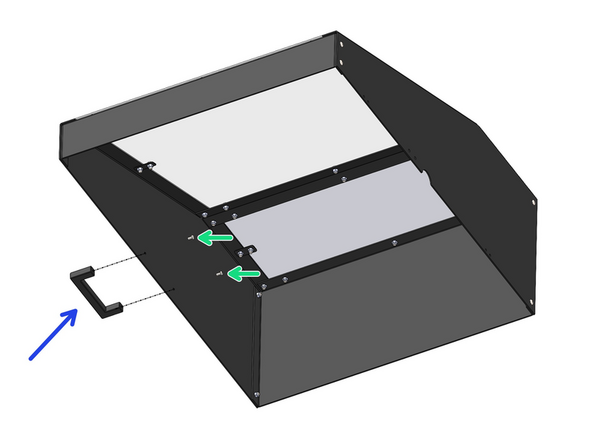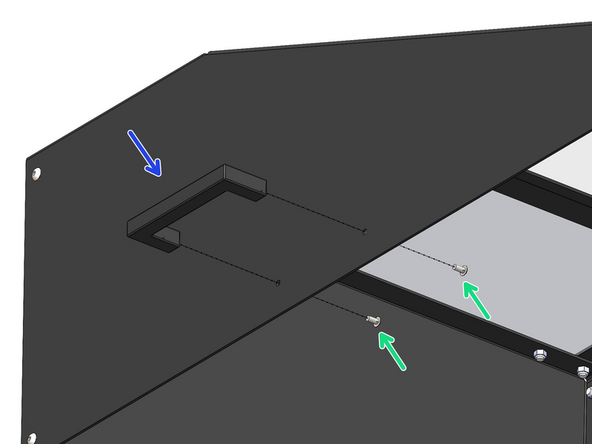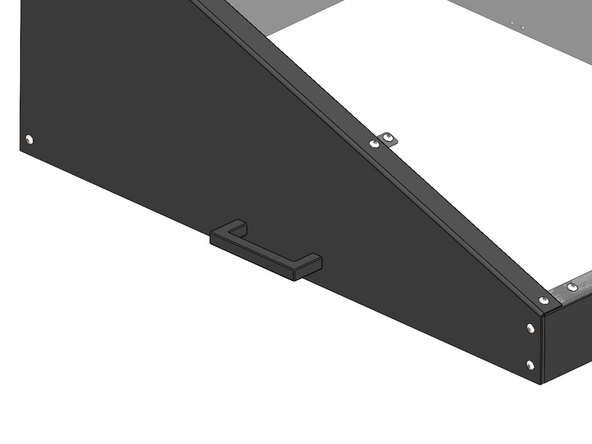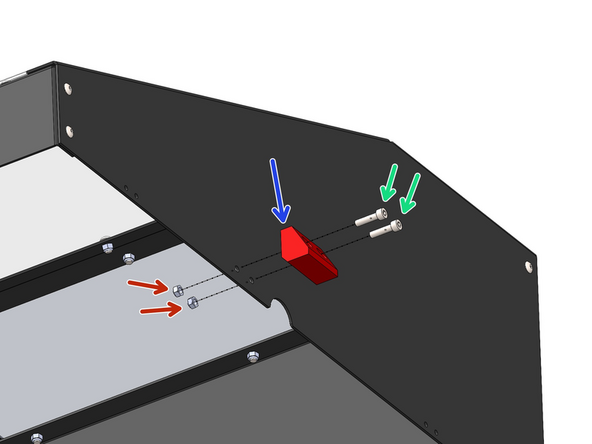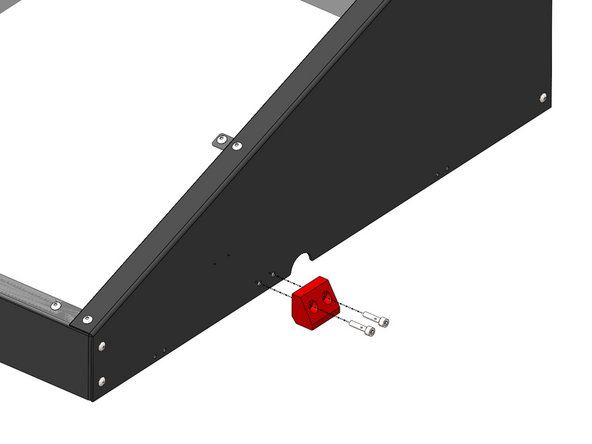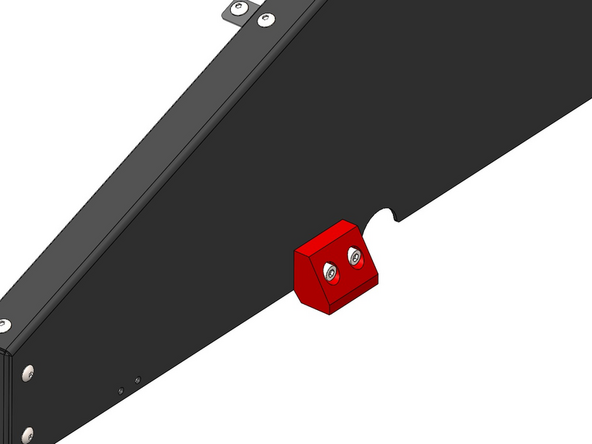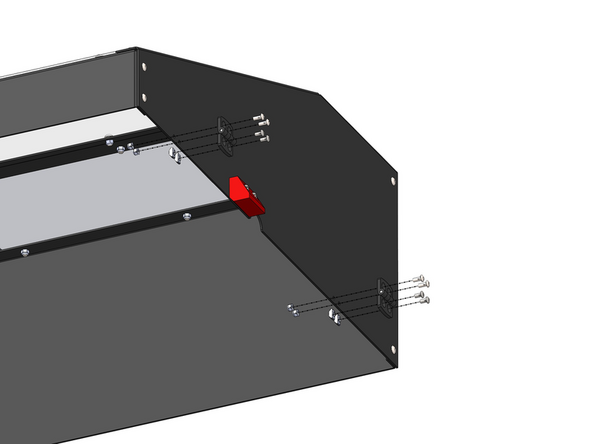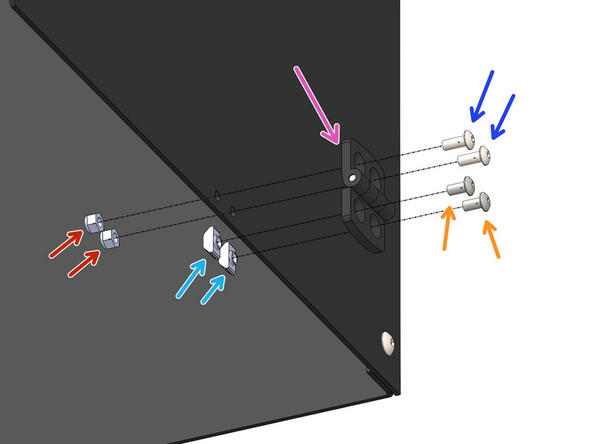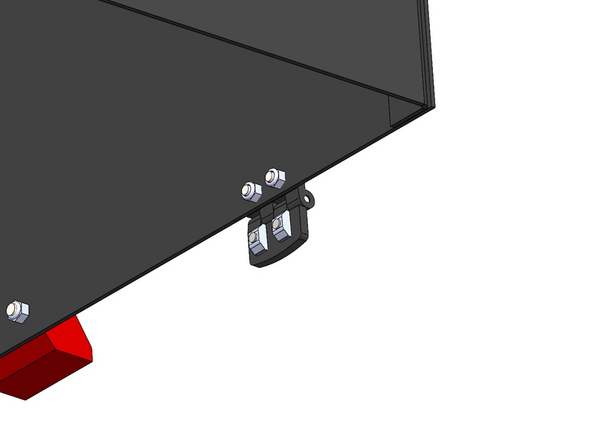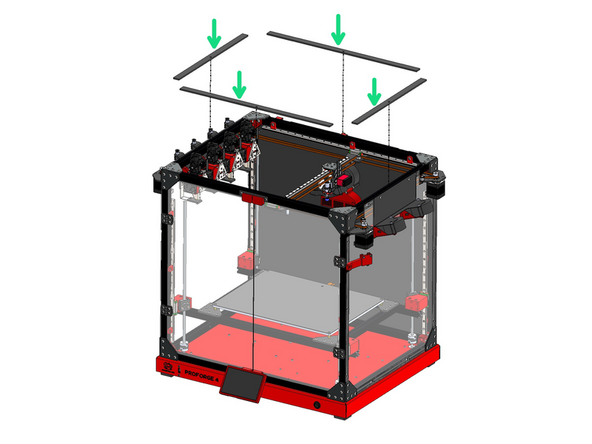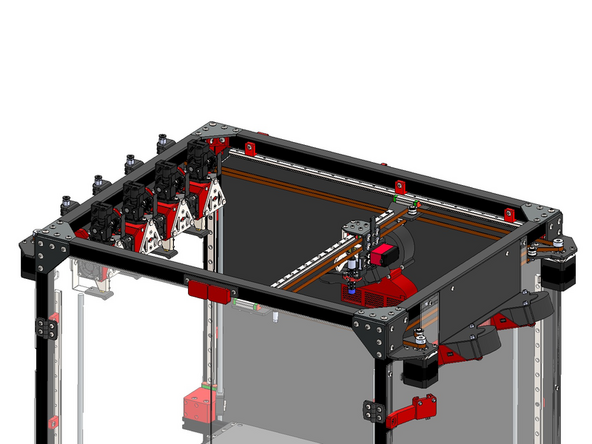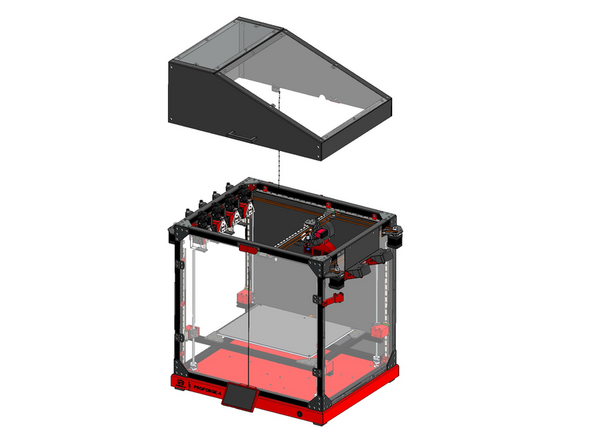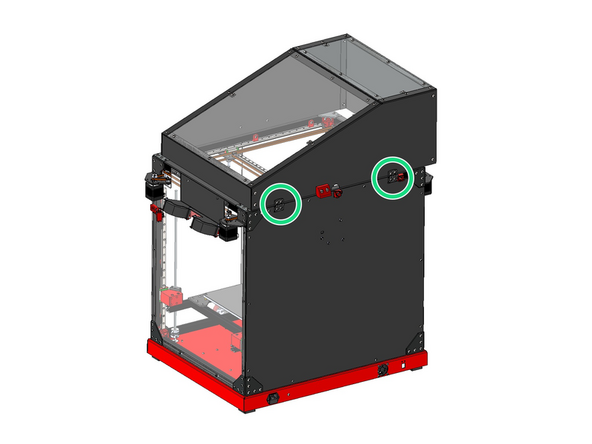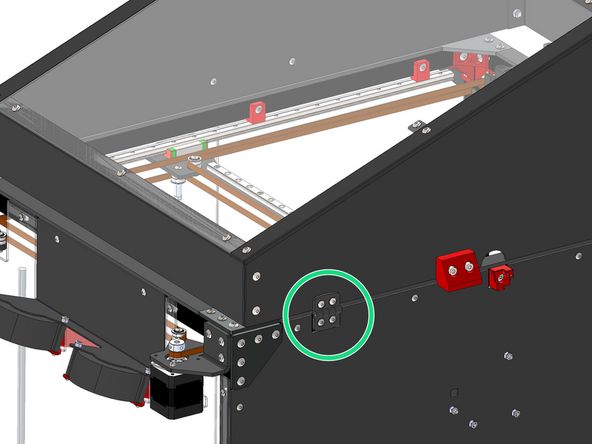-
-
Take the left panel and remove the protective film from it.
-
Prepare the panel by loosely adding onto it fasteners.
-
M4 x 8mm Bolt (x8)
-
M4 T-nut (x8)
-
Match the orientation as shown in the diagram about which side the bolts and nuts should be on.
-
-
-
If you have already got print heads installed then you will need to break the cable ties on the lower part of the tool dock bracket and slide the panel in from the front of the printer.
-
-
-
Take the right panel and remove the protective film from it.
-
Prepare the panel by loosely adding onto it fasteners.
-
M4 x 8mm Bolt (10)
-
M4 T-nut (10)
-
Match the orientation as shown in the diagram about which side the bolts and nuts should be on.
-
-
-
Install the panel to the right side of the frame.
-
Temporarily unmount the camera from the frame to install.
-
-
-
Take the rear panel and remove the protective film from it.
-
Take the 70mm blower fan and fix it to the panel.
-
M4 x 40mm
-
M4 Nyloc Nut
-
Feed the fans cable in through this hole.
-
Make sure to install the fan on the side shown in the diagram.
-
-
-
Install the 3d printer fume filter fan shroud.
-
M4 x 40mm Bolt
-
M4 Nyloc Nut
-
-
-
Prepare the panel by loosely adding onto it fasteners.
-
M4 x 8mm Bolt (x11)
-
M4 T-nut (x11)
-
-
-
Prepare four 3D printed door handles:
-
3D Printed Door Handle
-
M3x10x2mm Countersunk Magnet
-
M3 x 8 CS bolt
-
Self tap the bolt into the hole on the 3d printed part.
-
-
-
Take the two front door panels and remove the protective film from both of them.
-
Fix onto both door panels two handle assemblies as shown.
-
M3 x 10mm Bolt
-
Self tap the bolts into the holes on the 3d printed part.
-
-
-
Fix two hinges onto each door panel as shown. The hinges should be installed on the front side of the panel.
-
Hinge
-
M4 x 10mm Bolt
-
M4 x 8mm Bolt
-
M4 Nyloc Nut
-
M4 T-nut
-
Fasten these on loosely.
-
-
-
Fix the two door latch brackets onto the front of the frame as shown. Install them onto the centre of the frame.
-
Front door latch
-
M4 x 8mm Bolt
-
M4 T-nut
-
-
-
Fix the front doors onto the frame of the printer from the hinges.
-
-
-
Begin by assembling the three roof panels as shown.
-
Roof Front Panel
-
Roof Left Panel
-
Roof Right Panel
-
M5 x 10mm Bolt
-
M5 Nyloc Nut
-
-
-
Add two more M5 x 10mm bolts and M5 Nyloc Nuts to the assembly as shown.
-
-
-
Add the support beam to the roof assembly.
-
M5 x 10mm Bolt
-
M5 Nyloc Nut
-
-
-
Remove the protective film from both sides of the acrylic panel and fix it onto the roof as shown.
-
M5 x 10mm bolt
-
M5 Nyloc Nut
-
-
-
Fix on the two metal support bracket as shown.
-
M5 x 10mm Bolt
-
M5 Nyloc Nut
-
-
-
Fix the 3D printed Stopper to the roof assembly.
-
3D Printed Stopper
-
M5 x 20mm Bolt
-
M5 Nyloc Nut
-
-
-
Add to the rear of the assembly two hinges.
-
Hinge
-
M4 x 10mm Bolt
-
M4 x 8mm Bolt
-
M4 Nyloc Nut
-
M4 T-nut
-
Loosely fasten on the T-nuts
-
-
-
Cut the foam tape into four sections and stick them onto the top of the frame as shown.
-
-
-
Mount the roof assembly to the frame by the hinges as shown.
-
Cancel: I did not complete this guide.
6 other people completed this guide.