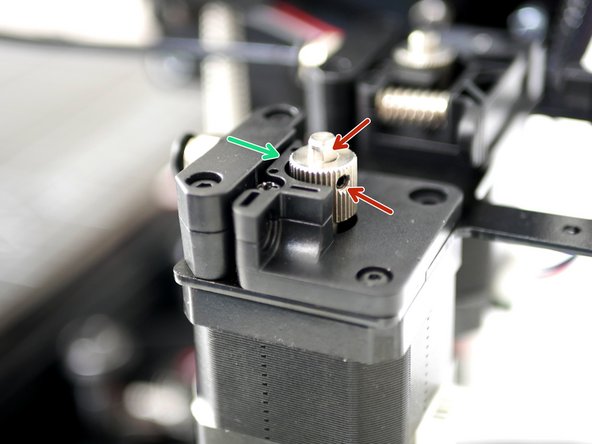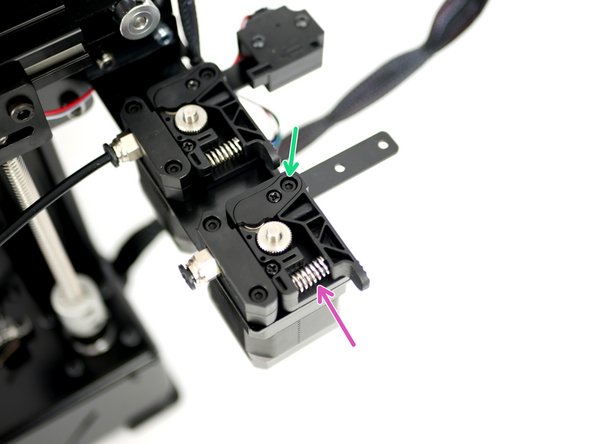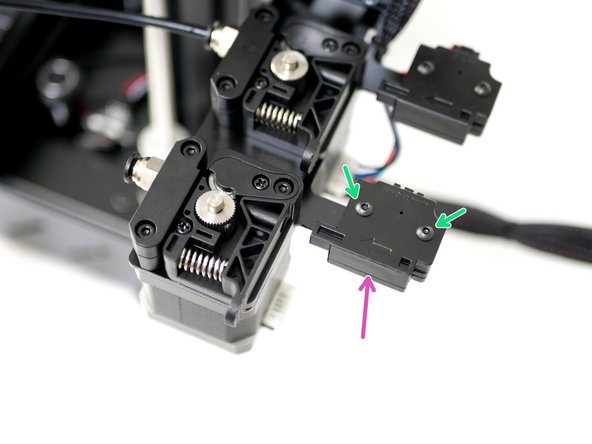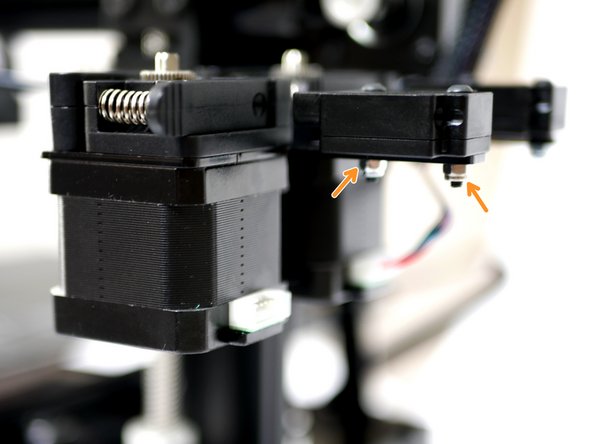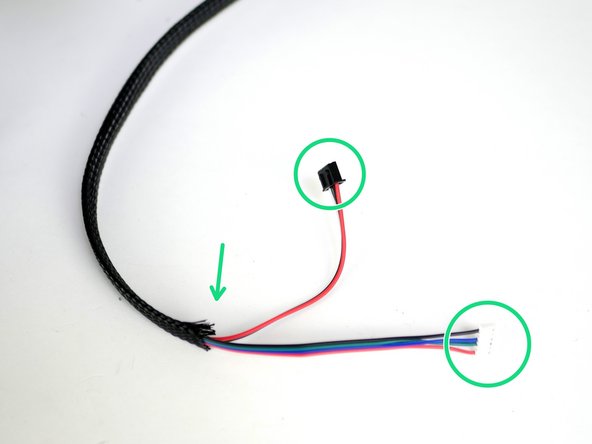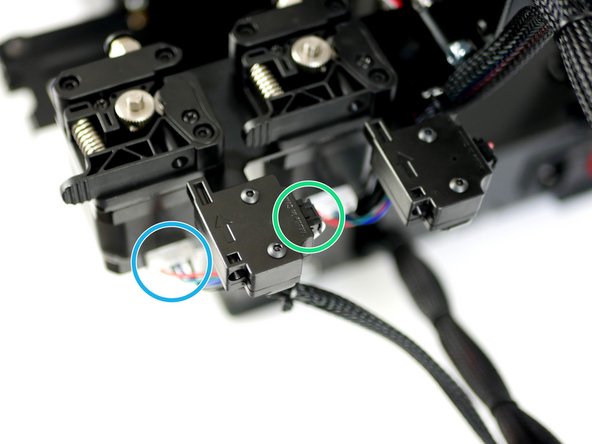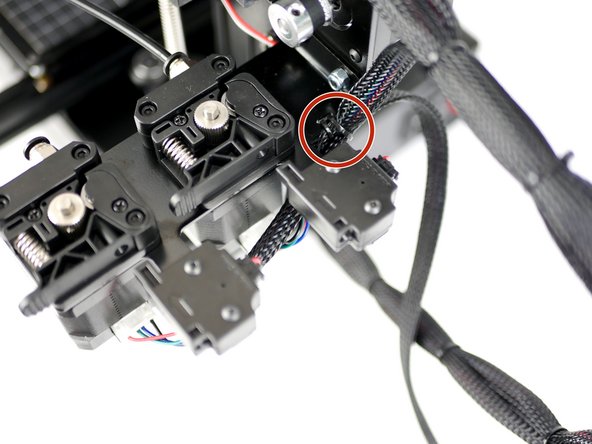-
-
The second extruder is identical to the first and installed in the same way as outlined in Stage 8.
-
Begin by fixing the extruder face plate and motor to the mount with a single M3x8mm bolt.
-
The motors cable connector should be pointing to the back of the bracket.
-
Ignore the PTFE tubing if building from the Proforge 2/2S guide.
-
-
-
Fix the Drive Gear to the shaft of the motor.
-
The top of the drive gear should only be a few millimetres above the top of the back plate.
-
Tighten the set screw onto the flat of the shaft. Tighten firmly.
-
-
-
Place in position the Extruder Spring on the Back Plate.
-
Drop in a M3 x 18mm bolt.
-
Compress the spring with the Idler Arm and tighten down the M3 x 18mm bolt.
-
Do not over tighten, the arm should still be able to pivot.
-
-
-
Fix the filament sensor to the Extruder Mounting Bracket:
-
Filament Sensor
-
M3 x 20mm bolt
-
M3 Nyloc Nut
-
Match the orientation of the Filament Sensor as shown in the photos.
-
-
-
Cut 70CM of Braided Cable sleeving
-
Melt the ends with a lighter to prevent them from fraying out.
-
Feed the cable sleeving over the extruder motor and filament sensor cable as shown.
-
Like shown in the second image, the sides of the cables that connect to the motor and filament sensor should be on the same side of the sleeving.
-
-
-
Connect the filament sensor cable to the filament sensor.
-
Connect a motor cable to the motor.
-
Cable tie the cables to the mounting bracket.
-
Cancel: I did not complete this guide.
16 other people completed this guide.