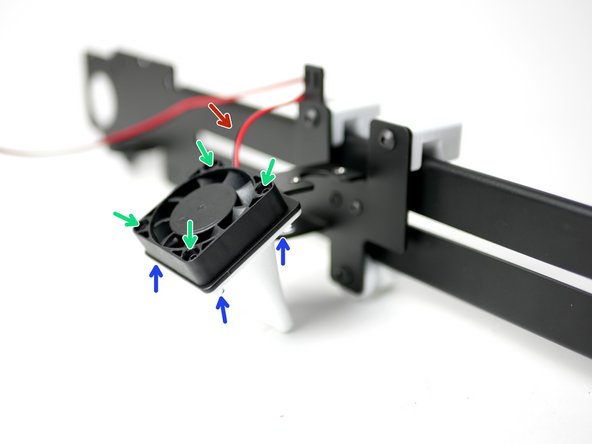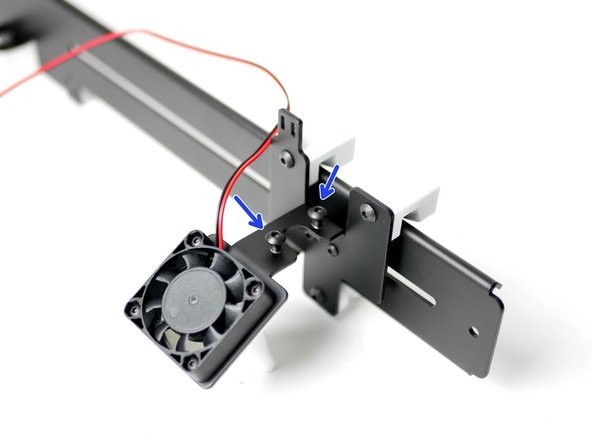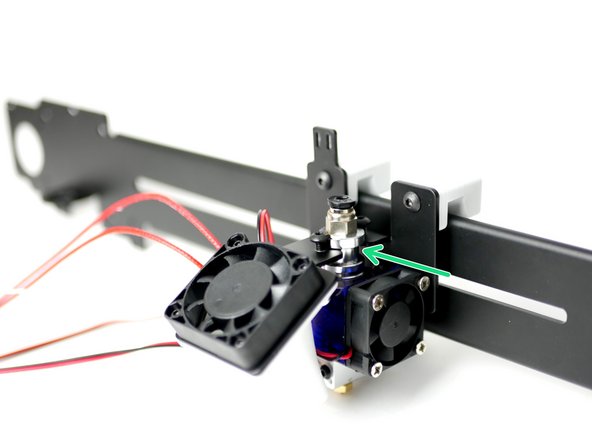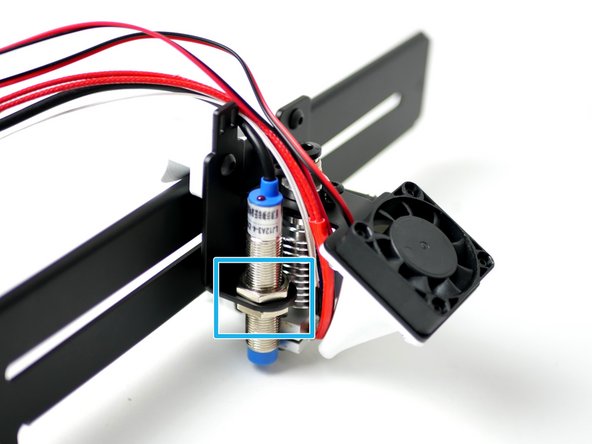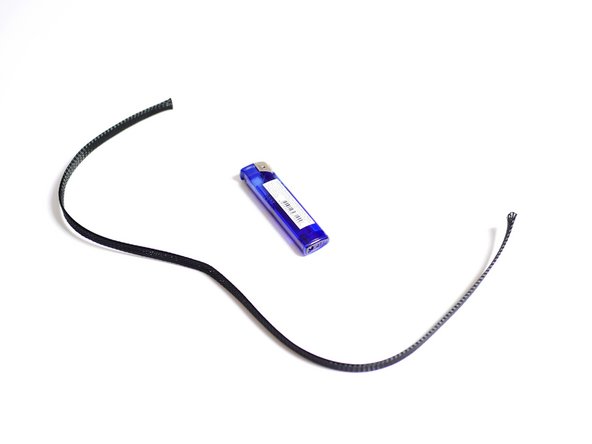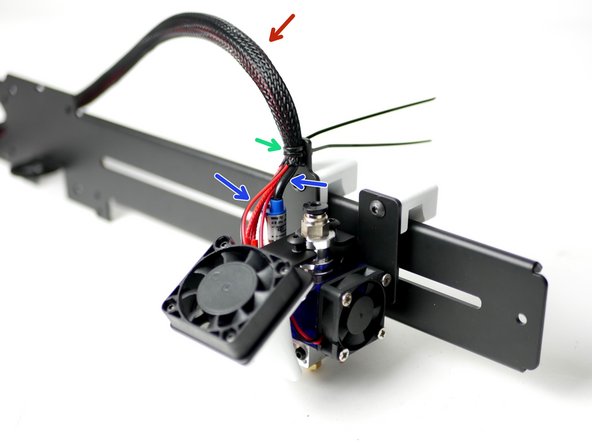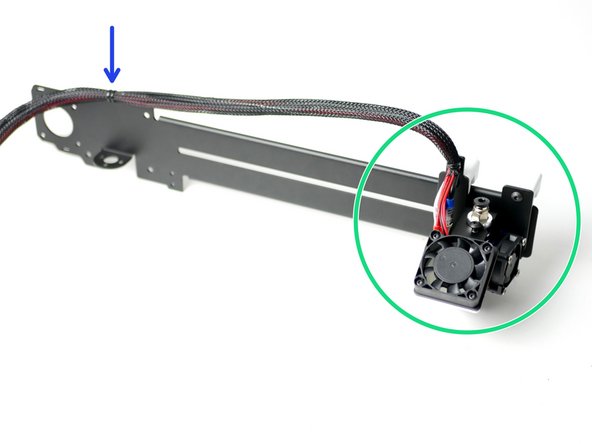Parts
No parts specified.
-
-
Fasten onto the print head carriage two M3 x 20mm bolts.
-
M3 x 20mm bolts
-
M3 nyloc nut
-
-
-
Fix the carriage onto the gantry like shown.
-
Slot the bolts of the carriage into the long slit on the gantry. Make sure to match the orientation as shown.
-
Eccentric guide x1
-
Fixed guide x2
-
M4 x 30mm bolt
-
M4 nyloc nut
-
Secure the fixed guides firmly.
-
You should still be able to turn the eccentric guide by hand.
-
-
-
Install onto the print carriage the 40mm fan (with 1m cable).
-
Make sure the cable is off to the top left corner and that the fan is sticker side down.
-
Four M3x16mm bolts
-
Four M3 nyloc nuts
-
The fan shroud is something that can be printed and installed later.
-
-
-
Begin by threading on two M4 x 8mm bolts onto the top of the tool carriage.
-
Two M4 x 8mm bolts
-
Slide the Hotend onto the carriage like shown and tighten the M4 bolts down onto it, clamping it in place.
-
As you tighten, the hotend may move, push the hotend into its slot to prevent as much of this as possible.
-
Make sure that the hotend is orientated like shown, with the cables coming out in the direction of the 40mm fan.
-
-
-
Fix the levelling probe onto the back of the tool carriage to complete the print head.
-
The bottom of the probe should be approx 1mm above the bottom of the hotend's nozzle.
-
-
-
Cut 85CM of the braided cable sleeving.
-
Melt the ends with a lighter to prevent fraying.
-
-
-
Slide the braided sleeving over the cables.
-
Create some relief/slack in the cables.
-
Tie the cables onto the carriage firmly with two cable ties.
-
-
-
Push the print head out to the end of the gantry.
-
Cable tie the cables to the gantry.
-
Cancel: I did not complete this guide.
23 other people completed this guide.
One Comment
i think these wire assemblies should have come pre assembled.
Perrie iles - Resolved on Release Reply